TITLE

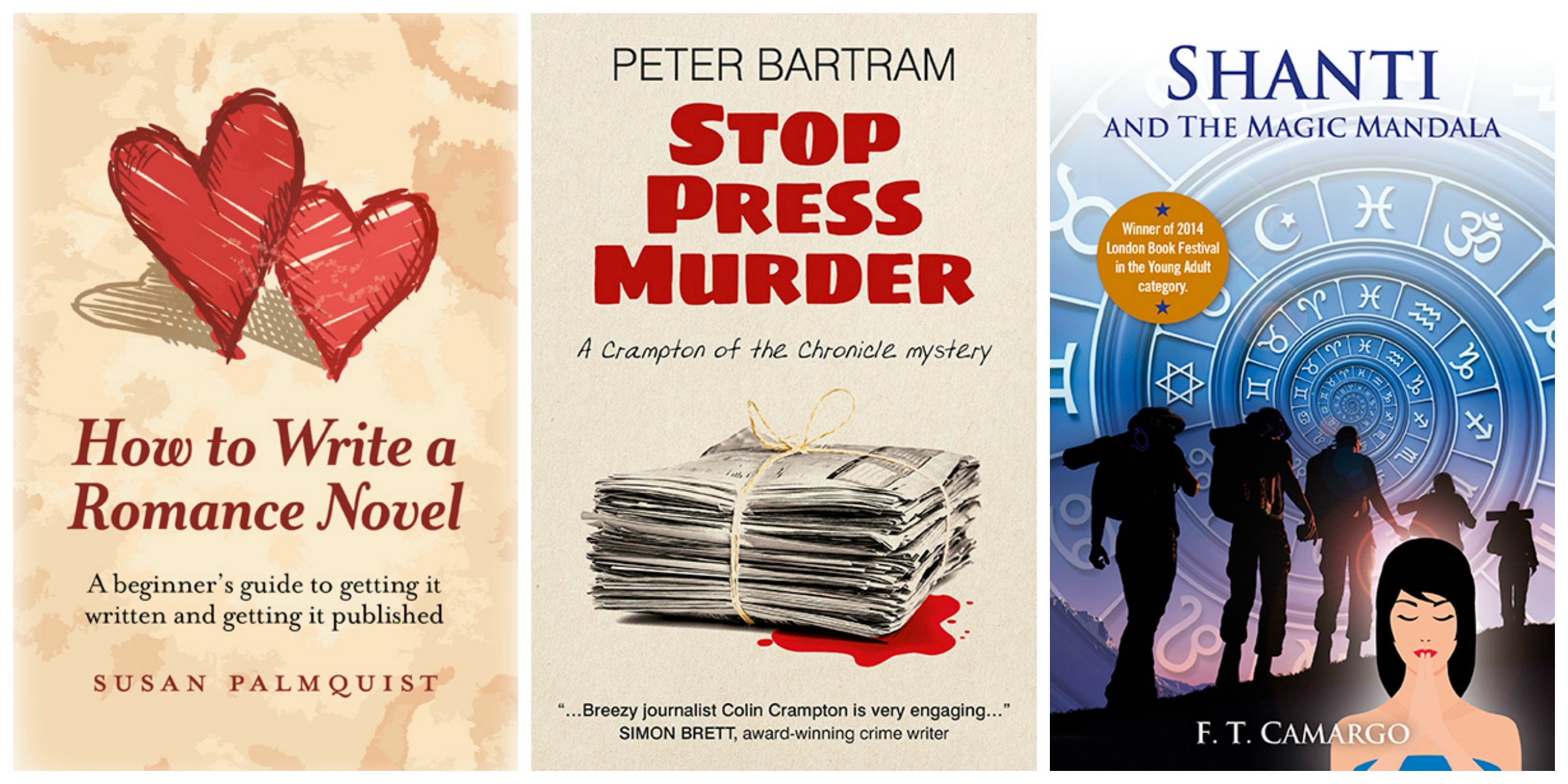
Finding the right title is key.
The title for the proposal or the contract does not need to be the title we end up with. The first choice of title is not always the one that works. But we need to find the right one as early as possible because everything else flows from it. There are instances where the right title only becomes apparent when writing the book, but these are exceptions. If the title or subtitle changes later it’s often an indication that the market and aim of the book haven’t been properly thought through.
Notes
- For the database display, if the title begins with "The", "A" or "An", the pronoun will need moving to the back, with a separating comma, e.g. "The Book of Knitting", would become "Book of Knitting, The". This is industry standard for distributing information to databases around the world.
- For anything other than fiction it needs to be as clearly descriptive as possible. The reader should get an idea of what the book is about by seeing the title. It’s a digest of what you are trying to say to your readership in less than a handful of words. Get straight to the point. The occasional exceptions prove a general rule; titles that deviate into cleverness, fancy or obscurity are at an immediate disadvantage when it comes to selling the book. Buyers buy along subject lines. If the subject isn’t clear, they won’t stock it. Browsers on Amazon look at subject areas. If the keywords don’t appear in the title, they won’t find it. If you can use keywords from bestselling titles in the same category, that is likely to carry it higher up web searches.
- Keep trying out new titles until you find one that clicks, not only with your inner sense but with friends, booksellers, librarians, strangers on the street. It must attract the attention of the book buyer; it must, if possible, create the desire to buy.
- Avoid unwitting attention-grabbing obscenities that may be blocked by profanity filters online and in databases, e.g. The Scunthorpe Problem.
- Basically – and this applies to the subtitle and cover design as well – the "package" needs to describe what is in the book. If the contents of the tin do not match up to the description of what is in it, it will put people off. So if it is described as a "The Definitive Manual of…" and it is 128 pages, it will not work. It might attract a few people who buy it without seeing the page extent or the physical book, but the "word of mouth" will be negative.
- Do not infringe copyright by quoting song lyrics, films, TV shows, etc.
- The title should not duplicate one that is already out there. There is no copyright on book titles as such. The only occasion where titles are copyrighted is if the wording is already trademarked for describing a particular course, system, activity, product or similar. It often occurs in areas of business, personal development, self-help, therapies. If it could be thought that you are seeking to benefit by using that name/title, you could be sued. So for instance "Mr Men" is a trademarked children’s brand. If you were to try bringing out a "Miss" series using the same style of artwork, which a reader might assume was coming from the same "stable," you could get a letter from a lawyer. It does not mean that words involving Mr Men are banned in books of a different nature. But inadvertent similarity is common, given the many millions of titles out there, and that is a problem. Even if the similarity is unintentional, if there is no commercial advantage, the problem is that similarity leads to confusion. Shops order the wrong book from the supplier, returns go back to the wrong place, customers complain it is not what they were expecting. Databases will direct searching customers to the title that already has the most "hits," which is not going to be yours when it is new. So click on the blue link on the Book Details page, against the title, to check on Amazon.com (USA) that there are no directly similar titles.
- Avoid using titles with common words that are spelt differently in North America and the UK, like “center,” “color” etc. Half your potential readership will see it as a spelling mistake on the cover.
- Don’t use more than 29 characters, because that’s the maximum that the databases of some main accounts like Ingrams and Barnes & Noble can hold. If it’s over that, accounts may truncate it differently and we’ll end up with a number of different titles for the same book so people cannot find it (though the more keywords you can get in helps readers find your book on Amazon).
- Avoid ampersands, hyphens, apostrophes or similar punctuation wherever possible. Databases are increasingly automated, to minimize room for error. If your book is titled "Your Cat & Dog Guide" and someone rings up a distributor or shop asking for it by title, the operator will search under "cat and dog" and then say that they do not stock it, because it will not appear on the screen.
- We have no rules about using upper or lower case in the title on the cover. We leave the decision to the designer. Some titles are all upper case, some lower, some switch from one to another for emphasis, or change colors, or use italic.
- Once the information has gone out to the trade with the title, we cannot change it. We cannot publish a revised edition later with a different title. There are too many problems with people asking for the previous title and not being able to find it.
- You can change the title yourself, on your Book Details page, up to the point when you have uploaded your final manuscript to the Production page. Then it is "locked," and your access to that box is removed.